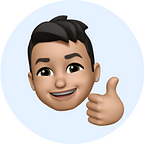Different Types of Web Hosting Explained
Registering your domain name was the fun part, the easy part.
(And the cheap part.)
Congratulations on taking the first step of securing a home base for your new online business. But now you’re faced with another problem: You need somewhere to host that new home base.
Selecting a reliable hosting provider is no easy feat.
There are hundreds of options on the market, ranging from small shared hosting providers to national data centers — and all of these options can differ wildly in terms of price, offerings, and quality of service.
Before we dive in to each of these options, let’s take a step back here and consider just what web hosting is in the first place.
Websites are hosted (or stored) on special computers called servers, which act as storerooms for data.
Web hosting, then, is the process of purchasing space on a remote server (or servers) to house your website or application on the internet.
Still confused? Think of it this way: If your website were a house, then your domain name would be its address, and the hosting server(s) would be the plot of land beneath it.
To press the analogy even further, hosting plans are similar to house rentals in that users pay “rent” (or a hosting fee) each month in order to keep their servers running and their sites online.
There are a ton of different types of hosting plans available. Keep reading to explore each type of hosting solution in depth.
All-in-One Website Builders
One of the simplest ways of purchasing web hosting is through an all-in-one website builder platform like SquareSpace, Wix, or Webflow.
Typically, these platforms will allow you to purchase a domain name, create a website, and host that site all from a single interface.
Many of them will offer premium (paid) hosting plans for less than $20 per month. Wix, for example, offers an “Unlimited” hosting tier geared toward entrepreneurs and freelancers for just $14 per month. This plan does not cap bandwidth and offers 10GB of storage.
In addition, Webflow offers fantastic cloud-based hosting through Amazon Web Services (AWS) and a lightning-fast content delivery network (CDN) powered by Fastly and Amazon Cloudfront.
This CDN allows your site files to be served from a location close to where your visitors are located — ensuring quick load times and a pleasant user experience. This plan also features automated backups and versioning, custom site search, and password protection all for just $12 per month.
Simplicity is the single biggest benefit associated with this type of hosting, as these services offer one-stop-shops for everything related to creating a website — domain registration, hosting, site creation, etc. However, users typically sacrifice flexibility with all-in-one platforms, as they are typically locked in to a single environment.
As such, this solution is best suited for non-tech-savvy users who are looking to get their websites up and running with as little hassle as possible and who don’t mind paying a bit more for convenience.
Shared Hosting Plans
This is the type of hosting service with which you’re probably most familiar, as it is by far the most common. Under shared hosting plans, your website will be stored on the same server as hundreds (if not thousands) of other websites.
Most of these servers are based on the Linux operating system and the LAMP (Linux, Apache, MySQL, and PHP) stack. However, some providers also offer Windows- or FreeBSD-based solutions.
All domains on the server will share the same resources, such as memory, computing power, and disk space. And for this reason, hosting fees are typically low.
Bluehost offers a “Basic” shared hosting plan for $7.99 per month, while HostGator’s similar “Hatchling” plan costs $6.95 per month.
While these plans are undeniably cheap, they also come with a few notable drawbacks.
For example, shared hosting plans typically come along with limited bandwidth, administration, and performance capabilities, which render them unsuitable for large sites with large amounts of traffic.
Also, when one shared hosting customer makes a mistake or experiences a technical difficulty, all of the other sites on the server will likely be impacted as they are all sharing space (and resources) on the same machine.
This type of hosting plan is often well-suited for solopreneurs and other cost-conscious small business owners with small sites and modest amounts of traffic. Larger, and more established businesses, might look to more robust options like those listed below.
Virtual Private Server (VPS) Hosting
A VPS (or virtual private server) is just what it sounds like. With this type of hosting solution, you’ll enjoy many of the benefits associated with your own dedicated server within a shared hosting environment.
This means that you’ll have full control over the operating system running on your server, the software installed, and all of their settings. And while each server will host multiple VPS clients, each VPS will be allocated its own share of key resources, such as memory and storage space.
The cost associated with VPS hosting typically fall between that of shared and dedicated hosting.
Hostwinds’s managed Linux VPS hosting plan costs $10.99 per month for 30GB of disk space, while InMotion’s managed VPS hosting plan costs $39.99 and comes with an NGINX server, cPanel, and a free SSL certificate.
Dedicated Hosting
A dedicated server is probably outside the scope of reason for most readers. However, for the sake of comprehensiveness, I’ve decided to include it here.
With a dedicated hosting plan, you’ll be given an entire server all to yourself — an absolute must for popular, high-traffic websites.
As might be expected, you’ll be paying a pretty penny for this type of hosting.
DreamHost offers a 2TB fully-managed dedicated server hosting plan for $169 per month, while SiteGround’s 10TB “Entry Server” plan costs $269 per month.
Simply put: If you’ve reached a point in your business where dedicated hosting is appropriate, and if you can justify the costs of running your own server, you’re probably not reading this article.
Cloud-Based Hosting
As the most complex web hosting solution, cloud hosting is not for everyone. Simple WordPress sites will be likely better off with an inexpensive shared hosting plan. However, this solution has a lot to offer those with more ambitious projects.
Cloud-based hosting plans spread the resources that your site needs to operate across multiple servers, which are collectively referred to as “the cloud.”
Within such a framework, there is much less chance of server malfunction or “downtime,” because if one particular server happens to fail, another can quickly step in to take its place. In addition, the extra support allows for large volumes of traffic without significant bandwidth issues.
Because of the sheer amount of complexity and technical knowhow involved in maintaining a cloud-based server, these hosting plans are relatively inexpensive — however, sizeable amounts of traffic or bandwidth needs can easily scale up the cost.
DigitalOcean, arguably the most well-known and robust cloud-hosting provider, offers a 1GB standard “droplet” (or virtual server) for just $5 per month.
Meanwhile, Amazon Lightsail offers a 512MB virtual Linux server $3.50 per month and a 512MB Windows server for $8 per month.
So what’s the final verdict?
Small, solo operations with basic WordPress websites will most likely be fine with an all-in-one solution or a shared hosting plan purchased from an established hosting provider like HostGator.
Those with larger footprints, or with more demanding traffic and/or bandwidth needs, might look toward either VPS hosting or cloud-based hosting depending on their budget and the needs of their businesses.
And only the largest and most established of business ventures should be considering dedicated web hosting.