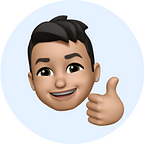WordPress vs. Squarespace vs. Wix: Which Is Best?
For those who choose to go the DIY route when it comes to designing a website for their business, choosing a website builder can be extremely difficult.
There are a ton of different tools currently on the market — each with its own unique advantages, disadvantages, features, use cases, and ideal users.
With so many options to choose from … how are you supposed to decide on a platform for your next business website?
In this blog post, I’ll be examining (and comparing) three of the most popular website platforms in the space ,— WordPress, Squarespace, and Wix — providing a brief overview of each in addition to a list of pros and cons.
After reading this article, you’ll hopefully have enough information at your disposal to make the right choice for your next project.
WordPress.org
WordPress is a free and open-source CMS based on PHP and MySQL. It is by far the most popular CMS on the market, currently used by more than 60 million websites including more than 30% of the top 10 million sites on the web.
It is primarily a blogging platform. However, users can greatly extend the functionality of WordPress through a variety of third-party themes and plugins.
Themes allow users to change the overall look and layout of their WordPress websites, while plugins extend their functionality to include such features as widgets, search-engine optimization, and eCommerce support.
Pros
Price. As an open-source project, WordPress is completely free to download — both for personal and professional use!
Ease of Use. WordPress has greatly simplified the process of managing and rendering dynamic web content, which can be done without learning back-end development or maintaining a database.
Flexibility. Given the sheer amount of themes and plugins currently available for download, there is little that can’t be accomplished with WordPress.
Cons
Security. WordPress has always had a poor reputation for security. According to one recent report, more than 70% of active WordPress installations are currently vulnerable to hacker attacks.
Speed. WordPress sites are notoriously slow — especially considering that most are using bloated themes, too many plugins, and cheap hosting. Ensuring good, or even decent, performance requires a level of technical know-how that most users will not have.
Squarespace
With its large-scale — and highly successful — marketing campaign, Squarespace has quickly become one of the best-known brands in the web design industry.
Unlike WordPress, it is an all-in-one solution that combines domain name registration, web hosting, and web design all for one fixed monthly fee.
To borrow a useful analogy from Nate Shivar, using Squarespace is like leasing an apartment rather than purchasing a home. While you’re still in control of the interior decor, all of the essentials (like utilities and security) are left to the property owner.
Pros
Simplicity. With Squarespace, most of the “dirty work” is handled for you. All users need to do is select a pre-designed theme, upload their own content, and publish!
Comprehensiveness. Domain name registration, hosting, website analytics, SEO, social media … it all comes baked-in and doesn’t require a whole host of third-party plugins to operate.
Cons
Pricing. Squarespace is much more expensive than its competitors, especially considering that WordPress is free. A personal website plan costs $16 per month, while a business plan costs $26.
Ownership. Returning to the rental analogy, you don’t actually own your Squarespace website. The company is just granting you a license to use their platform, and that can be revoked at any time. This could be a deal-breaker for many business owners.
Lack of Customization. Squarespace sites are mostly reliant upon their underlying templates, which will be shared with tens of thousands of other websites. This makes it difficult for businesses to craft a truly distinctive online presence for their brands.
Wix
Competing with other all-in-one site builders on the market like Squarespace and Weebly, Wix offers a one-stop shop for domain name registration, hosting, and web design.
Since its launch in 2006, Wix has grown substantially. It is now used by more than 90 million websites and is one of the most popular design platforms on the market.
Like Squarespace, it aims to greatly simplify the process of designing a website from scratch. Users choose from 15 different template categories and then edit their templates according to their own needs and specifications.
Additional functionalities — like social plugins, contact forms, email marketing capabilities, and community forums — can be added through Wix-developed and third-party software.
Pros
Customization. Unlike Squarespace and even most DIY WordPress themes, Wix offers a full WYSIWYG editor experience with the ability to drag-and-drop elements anywhere on the canvas.
Flexibility. Features like eCommerce, payment gateways, blogs, and online registration can all be accomplished through the Wix platform — without the need for additional APIs.
Cons
Pricing. Although Wix offers a free plan, it is mostly unusable for anything even remotely resembling professional use. For that you’ll need to shell out at least $11 per month for the cheapest paid plan.
Performance. The site code exported by Wix is nothing short of horrendous, with tons of heavy JavaScript and a messy div structure that will likely negatively impact both SEO and user experience.
Responsiveness. While Wix offers a mobile editor, Wix websites are not responsive in the true sense of the term — meaning that they don’t adjust in size to varying screen widths. This could cause headaches for certain users viewing your website from non-standard devices.
Ownership. Just like with Squarespace, Wix users won’t actually own their websites or content — they’re just renting the platform.
Conclusion
As you might have already guessed, there is no such thing as the best platform. All of the above-mentioned have their own best use cases, and there is a market for all of them.
Solopreneurs and freelancers who have little need for advanced functionalities or customizations might be served well by either Squarespace or Wix.
Meanwhile, online businesses — particularly those with significant amounts of dynamic site content to manage — would likely find WordPress to be a better solution for their needs.
(That is, provided they are willing to take the necessary measures to secure the platform and to ensure decent WordPress site performance.)
But for those seeking the absolute best in terms of features, customizations, performance, security, and SEO, there is simply no better solution than a custom designed and developed website.
If you are a small- to medium-sized online business owner looking to leverage the power of custom web design for your business, head on over to bit.ly/asdnewproject to get started on your next design project.